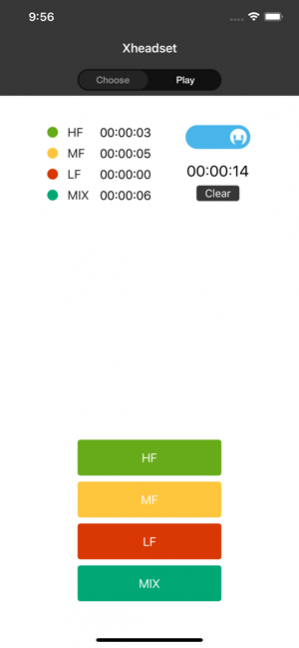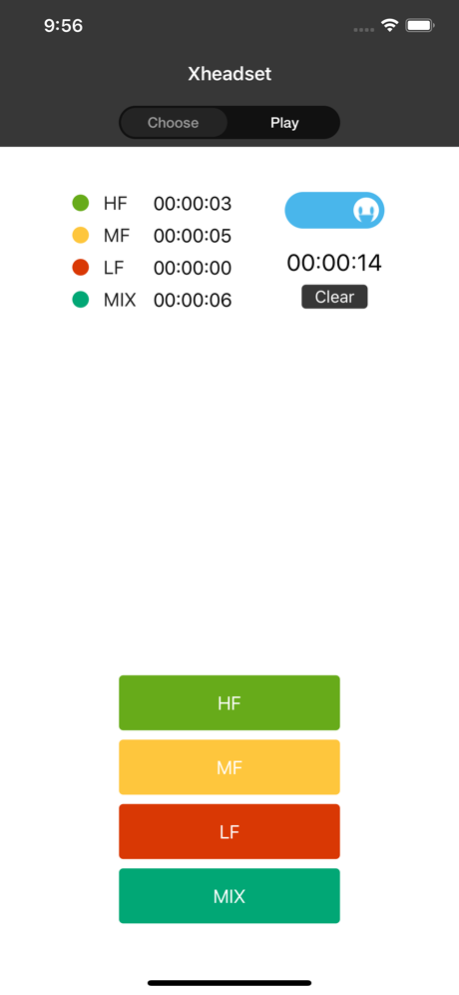XheadSet - Burn headphones 2.0
Paid Version
Publisher Description
Burn headphones - XheadSet
【Features】
① high fidelity apples high, medium, low, mixed frequency of the ALAC lossless format, you can not switch frequencies chicken pot as needed
② burn data record (remember to open the smiley)
③ time off (support 0-12 hour countdown)
④ support background (easy to hook everyone evening)
[Birth]
Because everyone in the market for chicken pot of different opinions, there is not a more systematic application software.
This software is based on "natural law to listen to praise machine" conceived production, carefully selected music 12-fidelity lossless CD-quality sound and in which the frequency range is divided into four bands, in fidelity sound quality while preserving the original the quality of real music.
【hint】
Since the relationship between Apple's permission background, if you use other software, music playing in the background when a conflict may occur.
Oct 18, 2019
Version 2.0
fit iPhone11;
About XheadSet - Burn headphones
XheadSet - Burn headphones is a paid app for iOS published in the System Maintenance list of apps, part of System Utilities.
The company that develops XheadSet - Burn headphones is Junan Chen. The latest version released by its developer is 2.0.
To install XheadSet - Burn headphones on your iOS device, just click the green Continue To App button above to start the installation process. The app is listed on our website since 2019-10-18 and was downloaded 6 times. We have already checked if the download link is safe, however for your own protection we recommend that you scan the downloaded app with your antivirus. Your antivirus may detect the XheadSet - Burn headphones as malware if the download link is broken.
How to install XheadSet - Burn headphones on your iOS device:
- Click on the Continue To App button on our website. This will redirect you to the App Store.
- Once the XheadSet - Burn headphones is shown in the iTunes listing of your iOS device, you can start its download and installation. Tap on the GET button to the right of the app to start downloading it.
- If you are not logged-in the iOS appstore app, you'll be prompted for your your Apple ID and/or password.
- After XheadSet - Burn headphones is downloaded, you'll see an INSTALL button to the right. Tap on it to start the actual installation of the iOS app.
- Once installation is finished you can tap on the OPEN button to start it. Its icon will also be added to your device home screen.